Not-so-breaking news: The idea of conversing with a robot has evolved from science fiction (2001: A Space Odyssey’s HAL, Star Wars’ C3PO) to everyday reality (Alexa, Siri). For years now, countless industries have implemented AI-powered solutions as responses to the increasing customer demand for immediate, round-the-clock customer service.
As the COVID-19 pandemic exponentially speeds up this digital evolution, more and more brands are looking to adopt technology that better fits this model of instant communication. Chatbots, including those created with Intouch’s own AI platform, Cognitive Core, undoubtedly answer this call: Immediate responses to questions, 24/7 assistance, reduced phone support volume, faster facilitation toward resources … I don’t think I need to convince you.
What I do want to convince you of is the importance of putting your users at the heart of your chatbot design. Efficient automation can’t replace human connection, but we can definitely learn from it. Focusing on the human side of the screen, and capturing the simplicity, familiarity, and delight reminiscent of messaging a real person, can bring life to your conversations and further strengthen the brand/audience bond.
In this two-part series, we’ll talk about a few user experience considerations that can help elevate your customers’ perception of your chatbot – and therefore your brand overall – from “meh” to “oooh!” Today, we’ll talk about our three players – chatbots, human users, and live agents – and offer several tips for success. In part two, we’ll go a little further, discussing tailoring conversations for unique user needs, and managing the infinite complexities that come along with it.
First Things First: Plan for Imperfection
Machine learning takes time. Just like we can’t expect a child to understand every sentence in a book, we can’t expect a brand-new bot to recognize 100% of user input. It’s part of the learning process, and bots need to be exposed to as much input as possible to improve responses in the future. Take a look at how even large companies can miss the mark at first:

From left: 1. GEICO provided irrelevant suggestions, even after rephrasing. 2. Levi’s “Indigo” didn’t plan for unlikely questions, providing a completely random message. 3. Capital One’s “Eno” recognized the keyword “damaged” but didn’t understand the grammatical context.
Instead of hoping for flawless AI from the start, plan for the inevitable mistakes. There are a few ways you can smooth out the experience:
- Set expectations at the beginning. Tell the customer the intended conversation topics (“I can help with patient enrollment”) and confirm the possibility of real human interaction (“Or I’ll put you in touch with someone”). This can help clarify purpose and avoid assumptions that the bot has replaced interpersonal customer service.
- When responding to unrecognized inputs, provide next steps to avoid a dead end. You can reframe the question, ask to rephrase in a simpler way, provide suggested replies, or ask if they’d like to talk to a human.
- When necessary, disable open text altogether, and instead ask users to choose from pre-selected responses. This is a viable “phase 1” approach for many pharma clients, as it also avoids legal considerations of adverse event reporting.
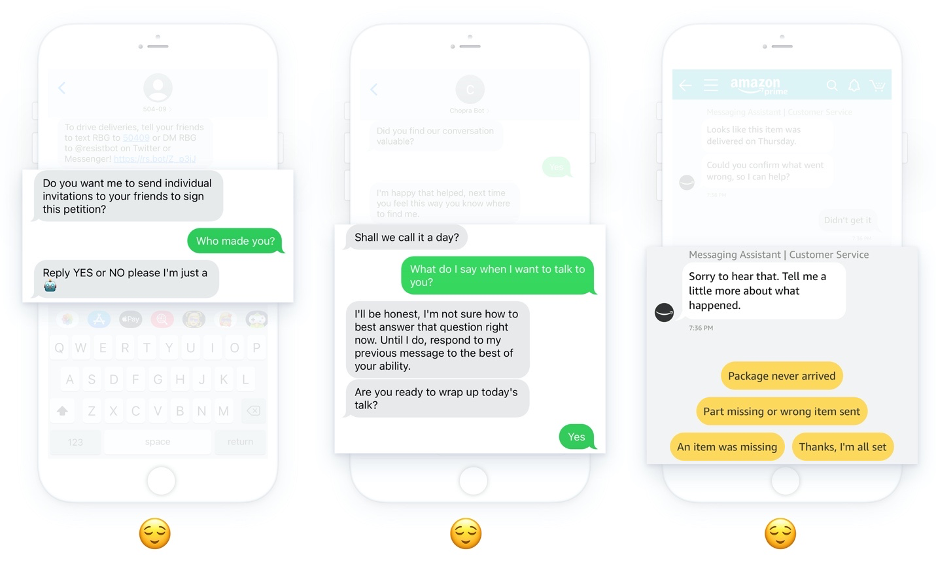
From left: 1. “Resistbot” clarifies acceptable input with a fun emoji to lighten the mood. 2. The Chopra Foundation’s mental wellness bot explains that it’s still learning, asks the user to try again, and even tries reframing the question to prompt a new, understandable response. 3. Amazon’s Messaging Assistant restricts input to pre-selected buttons to avoid misunderstandings.
Accommodate Your Error-Prone Customers
Bots aren’t the only ones who make mistakes. Humans are, well … human. We get distracted, press incorrect buttons, we’re bad at spelling, we can be easily stressed or confused.
A range of solutions can accommodate human error, as there’s quite a range of potential mishaps. For starters:
- “Crap, I hit the wrong suggested message.” A simple undo, or a re-selection of the correct button, would suffice. But many bots either disable previous suggestions or hide them altogether, forcing the user to continue on the incorrect path, decide whether typing “go back” or the desired term might work, or even try refreshing the page.
- “Ugh, I spelled financial wrong again.” Not all browsers/devices/users enable autocomplete. Make sure your bot can recognize misspellings, and either assume the correct word and move on, or clarify when needed (“Did you mean financial assistance?”).
- “Um … I’m … lost.” Especially for chatbots that restrict input to pre-selected options, it’s important to provide options to get back to a familiar place. One simple way to do this is a “Start over” option, to get back to the welcome message and try again.

From left: 1. Dominos’ “Dom” keeps chat options enabled even after selection, allowing you to switch if you chose incorrectly or changed your mind. 2. Dulcolax’s assistant has a Start Over option, to go to the beginning of the chat at any time. 3. Planned Parenthood’s “Roo” seamlessly provides the user what they’re looking for without getting confused by the spelling mistake.
Craft a Seamless Transition From Bot to Human Agent
If your bot includes live chat integration, there are a couple of ground rules. Think of an in-store experience: just like the store clerk asking unwanted questions after you already said “Nope, just browsing,” make sure live service agents aren’t jumping in and invading users’ privacy. In the same vein, don’t be the store clerk in the back checking your phone when someone needs a different shoe size: Make sure that when the customer wants help, there’s an easy way to get connected.
There are a few things you can do to smooth the bot/human transition:
- Only initiate live chat if the user requests or agrees to it.
- Send a goodbye message from the bot, so the customer knows a switch is happening (“One second while I transfer you to an associate”).
- Make sure the service agent can see the user’s chat history with the bot, so they know what questions already have and have not been answered.
- Provide an ever-present way to request a live person: Giving an “out” if the user is lost. An icon, button, or menu item can do the trick. You can initiate the same transition if a user types “person,” “representative,” or a similar term.

From left: 1. Drift connected me with an agent before I could decline. Plus, using the VPN to detect the customer’s name or affiliation … can you say creepy? 2/3. Amazon’s Messaging Assistant consistently displays an agent icon. After confirming the customer’s intention, it immediately connects you.
That’s all for today – check back next week for part two. We’ll dive past these three key players to a more detailed look at tailoring conversations to unique user needs, finding the right amount of flair for your conversations, balancing a desire for customization against a need to keep things manageable.
Looking for chatbot 101? 10 Things Pharma Needs for a Successful Chatbot and Chatbots Are About to Transform Facebook are great places to start.
For more UX-pertise to inform your next project, reach out to Paul Kim (NY), paul.kim@intouchsol.com, Amy Toft (CHI) amy.toft@intouchsol.com, or Liz Corbin (KC) liz.corbin@intouchsol.com
For more information on Cognitive Core, please contact Abidur Rahman (Innovation) abidur.rahman@intouchsol.com

