If there’s one thing that’s constant about Facebook, it’s change. Never a social platform to coast on existing functionality, Facebook frequently tweaks its News Feed algorithm, settings and ad options. Another recent update — private messaging for Pages — allows business Pages to communicate privately with visitors. Some of our clients have asked how this feature works and whether it’s relevant for pharma, so we thought we’d provide a quick overview in this post.
More than a billion people visit Facebook Pages every month, looking for more information from businesses. Prior to this update, Pages could only interact with their visitors via the original communication channel, whether that was a public Timeline comment or a visitor-initiated private message. With this new messaging feature, Pages have the option to privately message any visitor who has left a public comment on a Timeline post. The feature is retroactive, with Pages having the option to message users who’ve left comments prior to the launch of the feature. Intouch has seen this functionality on multiple Pages we manage on behalf of our clients.
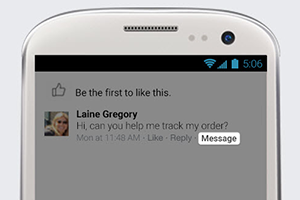
How It Works
When a visitor leaves a comment on a Page’s Timeline, Page admins will see the option to Like, Reply or Message. Clicking the Message option will open a private message dialog box for direct communication with the commenter. The message will also include a link to the original Timeline post for the commenter’s reference.
If the Page sends a message privately, then deletes the user’s comment, the attachment in the private message will be unavailable, but the message itself will still be visible to the user.
When a Page sends the private message, the Timeline comment will indicate that the Page responded privately, so other visitors know that the comment has been addressed.

Facebook also indicates that they’ve enabled additional private messaging tools for users, including an option to block private messages from Pages.

Additionally, Facebook has enabled the option to create a “Send Message” call-to-action button in News Feed ads, opening up another opportunity for visitors to connect privately with brands. Placing the button in an ad allows brands to connect during that all-important point-of-decision, answering customer service questions when visitors are in a buying mood.
How It Doesn’t Work
A Page can only use the private message feature if the user’s comment is visible on the page. If a comment has been hidden — due to inappropriate language, for example — Page admins will see only the option to Reply or Unhide.
Likewise, the Message option won’t appear if a user has chosen to block a Page from sending private messages.
The Pharma Impact
Intouch most often recommends public-facing replies to comments in order to demonstrate transparency, and most Pages we manage respond publicly to comments that are allowed to be visible because they’re benign in nature. However, this messaging feature opens new lines of communication for brands in select situations. For example, some clients have requested that all comments be hidden, so the private messaging feature gives them the ability to communicate directly with their visitors.
In another example, one Page promoted an informational kit available by snail mail, and a commenter responded they hadn’t yet received the kit. The Page was able to respond privately and request the commenter’s mailing address, which would not have been advisable to request in public. The commenter expressed appreciation for the personalized customer service. So while Intouch generally advises public responses, there are cases where private communication is helpful.
Have you used the private reply function on your Pages? We’d love to hear how it works for you in the comments section below.

